


Artificial intelligence has come a long way, and it’s now easier than ever to tap into its incredible capabilities. Gone are the days when you needed to wade through complex algorithms or build intricate models from scratch. Today, all it takes is a well-crafted prompt, and voilà, the AI is ready to assist. It’s not just humans getting in on the action; even apps are leveraging AI, asking GPT what to do without diving into extensive backend logic. This shift has democratised AI, making it accessible to everyone, from seasoned developers to curious newcomers.
If you’re just starting your AI journey and the thought of coding complex models makes your head spin, you’re in luck. Prompting is your best friend. If you are completely new to prompts and how we can use them to create python apps, you can check out our blog on the Introduction to Prompt Engineering where I have the basics of how to use Open AI models using python code. It doesn’t require deep technical knowledge, and you won’t have to deal with the complexities of encoder-decoder models. Here I would be focusing on the different techniques and outputs that you can try yourself irrespective of the programming language you are comfortable with.
Let’s dive into the world of prompting techniques and how specifying output formats can help you build stable, reliable solutions.
Prompting is like giving instructions to a super-smart assistant who knows a bit about everything. Depending on how much guidance you provide, prompting can be zero-shot, one-shot, or few-shot. Each technique has its strengths and ideal use cases.
Prompt: "Translate the following English sentence to French: 'How are you?'"
AI output: "Comment ça va?"
Prompt: "Translate the following English sentence to French: 'Hello, how are you?' -> 'Bonjour, comment ça va?' Now translate: 'What time is it?'"
AI output: "Quelle heure est-il?"Prompt: "Translate the following English sentences to French:
1. 'Hello, how are you?' -> 'Bonjour, comment ça va?'
2. 'What time is it?' -> 'Quelle heure est-il?'
3. 'I love learning languages.' -> 'J'aime apprendre les langues.'
Now translate: 'Where is the nearest restaurant?'"
AI output: "Où est le restaurant le plus proche?"Specifying the output format while prompting is crucial for building stable and reliable solutions. Here’s why it’s important and how it can be effectively implemented:
Consistency
Ensuring the model generates output in a consistent format makes it easier to parse and utilize the results programmatically. This is particularly important for applications that require structured data, such as APIs or databases.
Accuracy
Clear output format instructions help the model understand what is expected, reducing ambiguity and improving the accuracy of responses. This minimizes errors and the need for additional processing or corrections.
Automation
Well-defined output formats enable seamless integration into automated workflows, essential for building scalable solutions that can handle large volumes of data without manual intervention.
User Experience
Consistent and predictable outputs improve the user experience by providing reliable and understandable results, crucial in applications like chatbots, educational tools, and customer support systems.
Error Handling
Specifying the format helps in identifying and handling errors more effectively. Deviations from the expected format can trigger error handling mechanisms to correct or flag issues.
Explicit Instructions
Provide clear and explicit instructions about the desired format. Use examples to illustrate the format.Example:Provide a summary of the following text in bullet points:
Text: "Artificial intelligence is transforming the world. It is
being used in various fields such as healthcare, finance, and
transportation."
Output format:
- AI is transforming the world.
- Used in healthcare, finance, and transportation.
Templates
Use templates to guide the model. Templates can include placeholders that the model fills in, ensuring the output follows a specific structure.Example:Generate a customer support response in the following format:
Customer Query: "I haven't received my order yet."
AI output:
- Greeting: "Hello,"
- Acknowledgment: "Thank you for reaching out."
- Apology: "We apologize for the delay."
- Solution: "We are looking into your order status and will update you shortly."
Structured Data Formats
For applications requiring structured data, specify formats like JSON, XML, or CSV. This ensures the output can be easily parsed and integrated into systems.Example:Generate a JSON object with the following details:
Input: "Create a user profile for John Doe, aged 30, who is a software engineer."
Output format:
{
"name": "John Doe",
"age": 30,
"profession": "Software Engineer"}
Validation Prompts
Incorporate validation prompts to check the format of the output. This can be a follow-up prompt that confirms the output is in the correct format.Example:arduinoGenerate a summary of the following text in bullet points:
Text: "Machine learning is a subset of AI. It focuses on building systems that can learn from data."
Output format:
- Bullet point 1
- Bullet point 2
Validate the output format to ensure it follows the bullet point structure.
API Response Formatting
Example:
javascriptGenerate an API response for a user login request. The response should be in JSON format with the following fields: "status", "message", "userId".
Report Generation
Example:
lessCreate a financial report summary in the following format:
- Section 1: Introduction
- Section 2: Key Metrics
- Section 3: Analysis
- Section 4: Conclusion
Data Extraction
Example:Extract key details from the following text and present them in a table format with columns: "Name", "Date", "Event".
Text: "John attended the AI conference on June 10th. Mary participated in the workshop on June 12th."
Prompting techniques and output format specifications are foundational elements in developing effective NLP applications. Understanding and implementing zero-shot, one-shot, and few-shot prompting appropriately, along with providing clear and structured output formats, can enhance the accuracy, consistency, and reliability of language model interactions. Whether developing chatbots, automation systems, or data extraction tools, these best practices will help you build robust and scalable solutions.
Embrace the simplicity and power of prompting to kickstart your AI journey. With these techniques, you don’t need to be a coding wizard or an AI expert. Just craft the right prompts, specify the desired formats, and let the magic of generative AI transform your ideas into reality. Happy prompting!
At IDEA Foundation, we’re constantly expanding our GenAI capabilities. This is our second blog in the IDEA GenAI series. Stay tuned as we deep dive into GenAI and related technologies in our upcoming blogs.
This blog is authored by Kanu Malviya, Manager & AI Lead, IDEA Foundation