


In the rapidly evolving world of UI/UX design, tools that streamline workflows, enhance collaboration, and deliver high-quality results are essential. While many options exist for UI design—including Adobe XD, Photoshop, Sketch, InVision, and Figma—Figma has emerged as the frontrunner, largely due to its cloud-based collaboration and accessibility. Although Adobe XD offers robust prototyping features and Sketch has long been favored by Mac users for its simplicity and extensive plugin ecosystem, Figma’s web-based platform stands out for enabling real-time collaboration without the hassle of constant file exchanges. Similarly, Material-UI (MUI) competes with frameworks like Bootstrap and Ant Design by offering a more modern and customizable approach to implementing Google’s Material Design principles. While Bootstrap is known for its extensive component library and responsive grid system, and Ant Design is favored for its comprehensive documentation and enterprise-ready components, MUI provides a more intuitive and flexible system that is highly customizable, making it a preferred choice for developers looking to build scalable and performance-optimized applications.
Hence a combination of Figma and Material-UI (MUI) have emerged as significant players, offering unique benefits and shaping the future of design practices. Here’s a look at why UI/UX designers increasingly rely on Figma and MUI, complete with real-world examples to help you integrate these tools into your workflow.
Figma’s standout feature is its real-time collaboration capabilities. Multiple designers can work on the same file simultaneously, making it easier to share feedback, brainstorm ideas, and make instant revisions.
Designers can work together on a landing page, with the UI designer working on the hero section while the UX designer refines the navigation simultaneously. Feedback can be given using Figma’s built-in comment feature.
Figma is browser-based, which means it works on any operating system (Windows, macOS, Linux) without the need for installation. Competitors like Sketch are macOS-exclusive, limiting cross-platform usability.
Figma combines design and prototyping into one tool. Users can create interactive prototypes with ease, allowing for a smoother workflow. While other tools like InVision or Adobe XD offer prototyping, Figma’s all-in-one approach eliminates the need for exporting files between different software.
Figma supports reusable components and design systems, promoting consistency across projects.
Figma’s library of plugins helps automate tasks. You can integrate directly with development handoff tools like Zeplin or directly export to code.
Figma automatically saves design changes and provides version history, which makes it easy to track and revert to previous versions of a project without manual saving. Other tools often require manual version control or saving processes.
Figma has a strong community that shares templates, UI kits, and plugins. Its plugin ecosystem is growing rapidly, allowing users to extend Figma’s functionality. While competitors have their own plugin ecosystems, Figma’s integration and ease of use are often seen as superior.
Figma’s user interface is often praised for its simplicity and ease of use. New users can quickly pick up the tool without a steep learning curve, which can be an issue with some other design tools like Adobe XD.
Figma offers a free plan with generous features, making it accessible to freelancers, small teams, and students. Competitors often lock more features behind paid plans.
MUI offers React components that implement Google’s Material Design principles, ensuring consistency and quality.
import Button from '@mui/material/Button';
function MyButton() {
return (
<Button variant="contained" color="primary">
Click Me
</Button>
);
}
export default MyButton;
MUI is highly customizable, allowing designers and developers to adjust components for their unique branding needs.
import { createTheme, ThemeProvider } from '@mui/material/styles';
const theme = createTheme({
palette: {
primary: {
main: '#1976d2', // Custom color
},
},
});function App() {
return (
<ThemeProvider theme={theme}>
<Button variant="contained" color="primary">
Custom Theme Button
</Button>
<ThemeProvider>
);
}export default App;
MUI components are optimized for fast rendering and responsiveness, making them perfect for modern applications.
MUI has extensive documentation and community support, providing resources to solve problems and learn best practices.
MUI integrates perfectly with React, making development easier by providing ready-to-use components.
Figma and MUI are leading the charge in shaping the future of UI/UX design, offering robust tools that set them apart from their competitors. Figma’s cloud-based platform and real-time collaboration features make it a superior choice over traditional design tools like Adobe XD and Sketch, which may lack the same level of accessibility and collaborative ease. On the other hand, MUI’s flexibility and adherence to Material Design principles offer a distinct advantage over frameworks like Bootstrap and Ant Design, especially for developers seeking a customizable and modern approach to building user interfaces. Whether you’re a designer who values Figma’s seamless collaboration and intuitive prototyping or a developer looking to leverage MUI’s scalable, performance-optimized components, embracing these tools will ensure you remain competitive in the ever-evolving world of design and development.
If you haven’t yet explored Figma and MUI, now’s the perfect time to dive in. Compare them with their competitors, and see for yourself how they can elevate your design-to-development workflow. Start by setting up a Figma project, experiment with its unique features, and integrate your design components into MUI for a truly seamless and efficient experience!
This blog is authored by Kabul Rana, Design Team Lead, IDEA Foundation